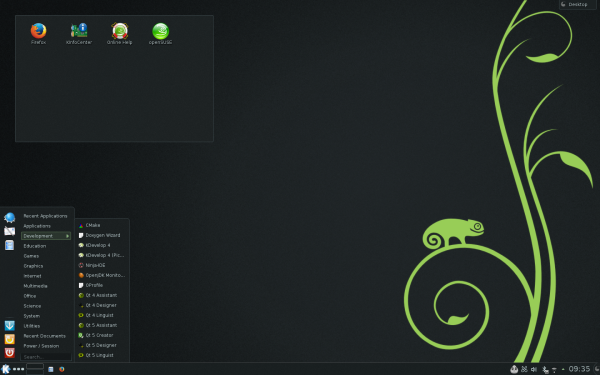Homerun is a fullscreen launcher with content organized in tabs. A tab is composed of several “sources”. A source can provide one or more sections to a tab. Homerun comes with a few built-in sources, but custom sources can be written using libhomerun.
The main addition in Homerun 1.2.0 is a second interface built atop Homerun’s collection of data sources, theHomerun Kicker launcher menu shown below.
Homerun Kicker is a more traditional launcher menu design optimized for efficient use by mouse or touchscreen when placed on a panel.
The use of traditional, cascading popup menus is complemented by a sidebar strip in which application favorites and items related to power and session handling may be placed. Both types of items can be added, removed and reordered at will via mouse and menus.
Compared to Kickoff we see the following differences:
* Single level menu, so therefore no sub menus
* Two additional menu entries in the main menu to show recent used documents and applications
* Favorite applications directly besides the main menu (left-hand side)
* Does not have a separate part for Places and Administration like Kickoff has
* Better integration with the plasma theme.
* Less intrusive on the desktop and suitable for smaller screens
With the openSUSE KDE theme, the desktop would look like this
Based on the indicated differences, the openSUSE KDE community team would like to propose to make it the default Application Launcher.
For more information, see the original blog post from the Author at http://blogs.kde.org/2014/01/29/homerun-120. For those interested to give it a spin, you can find the latest released version of homerun in the KDE:Extra repository. Install the package and then add the homerun-kicker plasmoid to your panel.